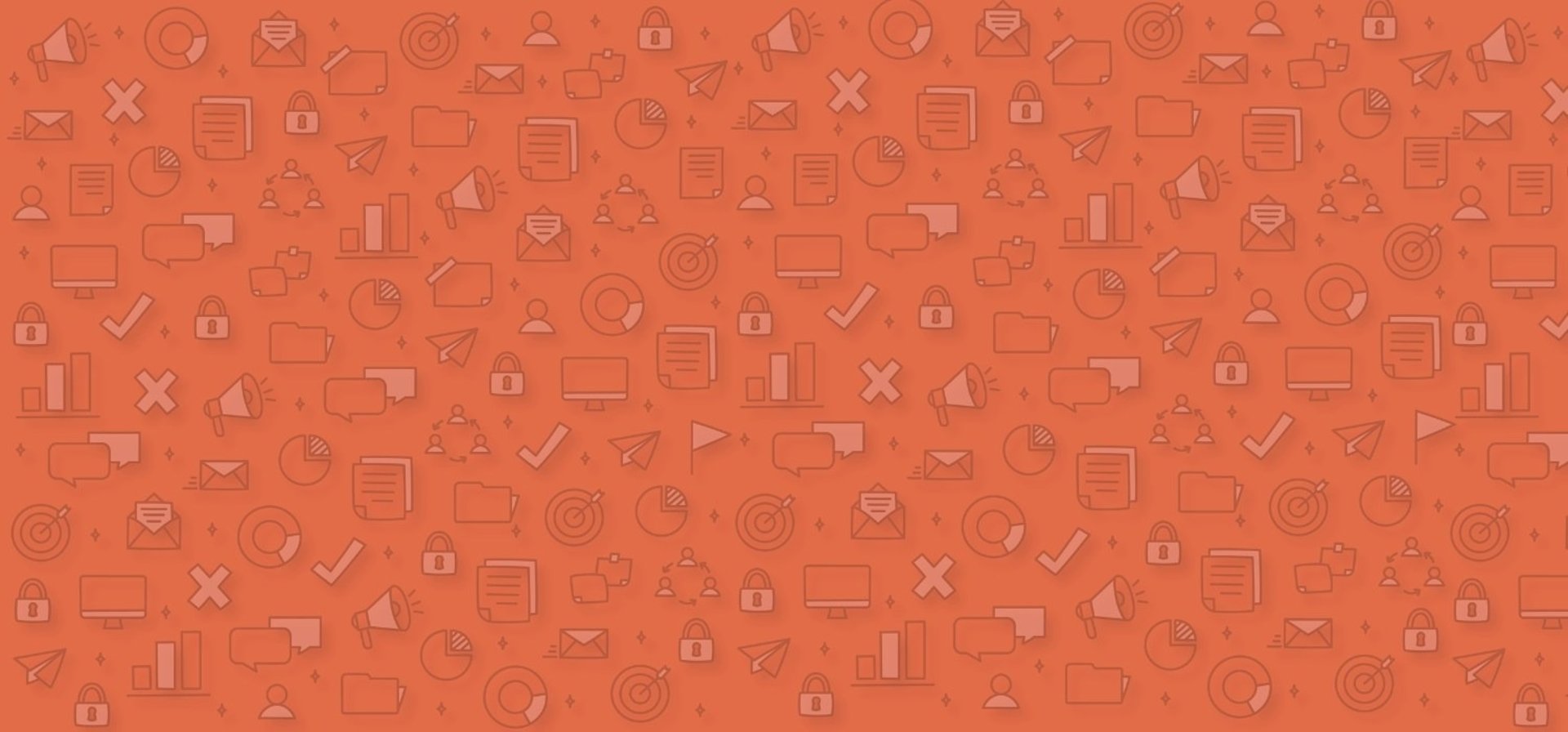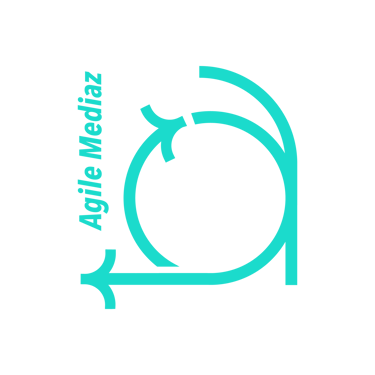10 Best Tools for Creating Professional and Engaging Forms
Discover the top 10 versatile and user-friendly tools for creating professional, engaging forms tailored to your needs, whether you're managing surveys, registrations, or advanced workflows.
SMALL BUSINESSENTREPRENEURSHIPLEAD GENERATIONESSENTIAL TIPS
Agile Mediaz
12/20/20243 min read


Looking for a great tool to create forms that are both functional and visually appealing? Whether you need a simple survey, a detailed application form, or a dynamic lead generation tool, there’s a form builder out there that fits your needs. Here’s a roundup of some of the best options to help you find the perfect solution for your project or business.
1. Google Forms: Simple and Free
Google Forms is one of the easiest tools to use, offering a straightforward way to create forms for surveys, registrations, and more. It’s completely free and integrates seamlessly with Google Sheets for easy data management. Perfect for anyone looking for a no-frills option to quickly gather responses.
2. Typeform: Interactive and Engaging
Typeform takes form building to the next level with its sleek, conversational design. It’s ideal for creating forms that feel less like forms and more like interactive experiences. With features like conditional logic and integrations with tools like Slack and Mailchimp, it’s a great choice for lead generation, customer feedback, or creative quizzes.
3. Microsoft Forms: Ideal for Teams
Part of the Microsoft 365 suite, Microsoft Forms is a fantastic choice for those already using Microsoft products. It’s user-friendly, integrates with Excel for easy analysis, and works well for creating quizzes, surveys, or team feedback forms. If collaboration is a priority, this is an excellent option.
4. Formstack: Robust and Secure
Formstack is a feature-rich tool designed for businesses that need more advanced functionality. It supports conditional logic, workflow automation, and secure data collection, including HIPAA compliance for sensitive information. It’s particularly well-suited for industries like healthcare, finance, or professional services.
5. Cognito Forms: Affordable and Versatile
Cognito Forms is a highly versatile option that offers a lot of functionality at an affordable price. It’s great for creating dynamic forms with features like custom calculations, payment integration, and repeating sections. Whether you’re handling event registrations, order forms, or applications, Cognito Forms provides a professional solution.
6. Paperform: Beautiful and Customizable
If design matters to you, Paperform is a standout choice. It allows you to create visually stunning forms that look and feel like landing pages. With support for payments and integrations with thousands of apps, it’s perfect for marketers, small businesses, or anyone looking to make a strong impression.
7. Zoho Forms: Comprehensive and Data-Driven
Zoho Forms offers a range of advanced features, including approval workflows, offline access, and integrations with other Zoho apps. It’s a great option for businesses that need detailed reporting and seamless data management. Whether you’re gathering leads or managing complex processes, Zoho Forms has the tools to help.
8. Airtable Forms: Data Collection Meets Organization
Airtable Forms is perfect for projects that require collecting and organizing large amounts of data. The forms are linked directly to Airtable’s powerful database, making it easy to sort, filter, and manage responses. Ideal for teams working on collaborative projects, it provides a streamlined way to gather and analyze information.
9. Formsite: Secure and Reliable
Formsite is designed for those who need secure data collection, making it ideal for applications, surveys, or contracts. It offers advanced reporting features, file uploads, and even e-signatures, making it a dependable choice for organizations focused on privacy and security.
10. Tally: Lightweight and Flexible
Tally is a user-friendly, no-code form builder that’s perfect for those who need a simple yet effective solution. It offers unlimited forms and responses on its free plan, with premium options available for more features. It’s an excellent choice for bloggers, small businesses, or personal use.
How to Choose the Right Form Builder
Each of these tools has its strengths, so the best choice depends on your specific needs. For straightforward forms, tools like Google Forms or Tally work wonderfully. If you’re focused on design, Paperform or Typeform might be the way to go. For advanced workflows or secure data handling, Formstack or Zoho Forms can provide the features you need.
The form-building landscape is diverse, offering solutions for everyone—from solo entrepreneurs to large enterprises. With the right tool, you can create forms that look great, work seamlessly, and help you achieve your goals. Explore these options, and happy form building!
Subscribe to our newsletter for more actionable tips and insights!
Connect
Empowering small businesses through digital marketing solutions.
Explore
Innovate
contact@agilemediaz.net
© 2024. All rights reserved.